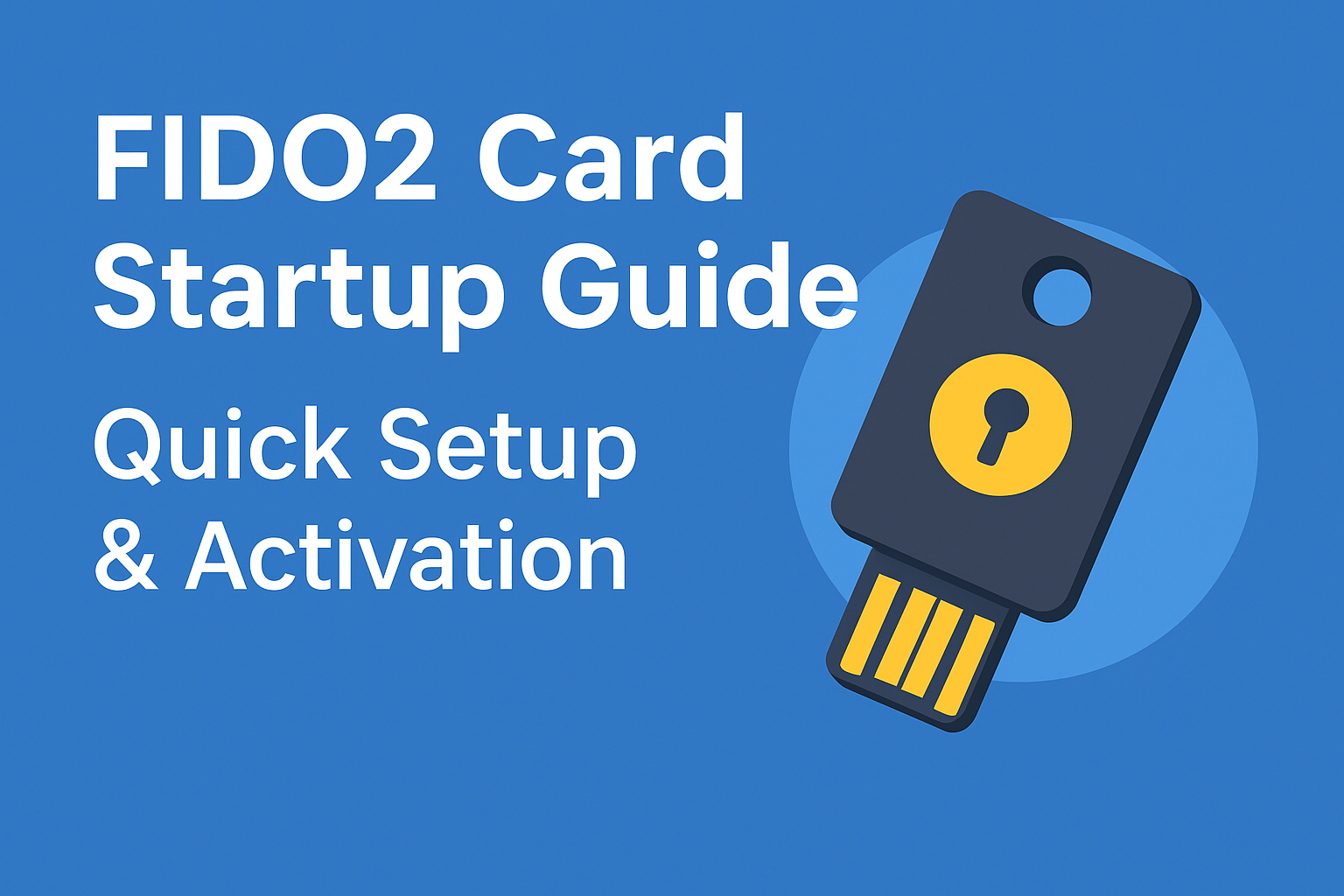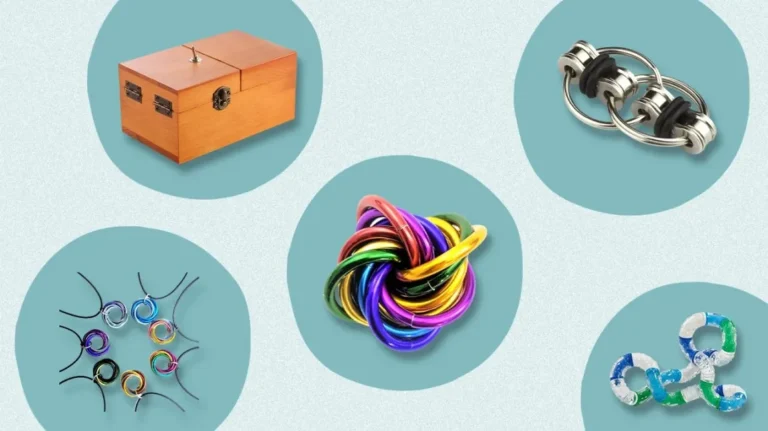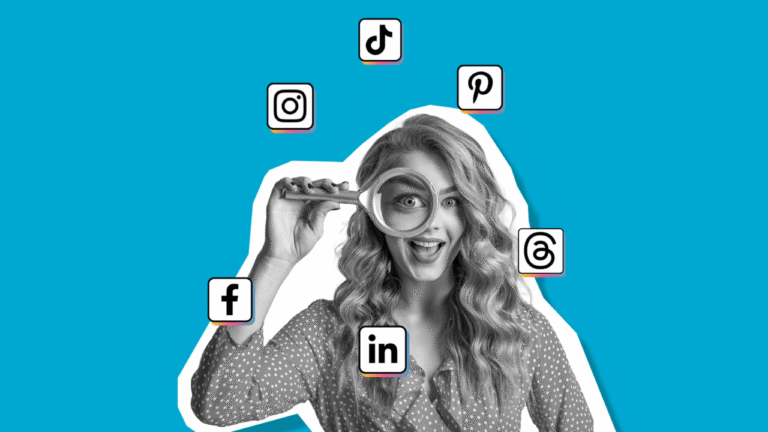FIDO2 Card Startup Guide – Quick Setup & Activation
In the twenty-first century, the demand for online security is higher than ever. Passwords just are not enough for sensitive information anymore, which is why FIDO2 cards and similar high-tech security solutions are gaining traction. FIDO2 Security keys and passwords help to protect your online accounts and systems from phishing, hacking, and unauthorized access. In this post, you will understand what a FIDO2 card is, what its working is and how simply you can get started within minutes.
What Is a FIDO2 Card?
A FIDO2 card is a physical security token conforming to the FIDO (Fast Identity Online) standards established by the FIDO Alliance. It enables users to securely access their online services without having to type in passwords. The FIDO2 protocol is a combination of two important technologies: WebAuthn (Web Authentication), and CTAP2 (Client to Authenticator Protocol 2). Using these two protocols, users can have secure, password less logins leveraging public-key cryptography.
In short, a FIDO2 card uses cryptographic authentication instead of a password. It can also be used to log in to email accounts, cloud platforms, financial institutions, and company networks. It’s heavily used by many organizations for two-factor or multi-factor authentication (2FA/MFA) to boost their overall digital security.
Why Use a FIDO2 Card?
There are multiple advantages in terms of usability and security for a FIDO2 card:
- Strong Authentication: Since it uses public-key cryptography, there is no way for hackers to steal credentials.
- Password less login: No password to remember or reset.
- Phishing Protection: You can be sure authentication will only work on genuine sites.
- Cross-Platform Support: Compatible with popular browsers and OS including Windows, macOS, Android and Linux.
- Seamless integration: Works with Microsoft, Google and a multitude of other enterprise solutions that enable FIDO2.
Before You Begin
Before you start your FIDO2 card setup,here is a FIDO2 card startup guide, make sure you have:
- A computer or smartphone with a USB, NFC or Bluetooth connection (according to the type of card).
- An online account or service provider that supports FIDO2 authentication.
- Your card manufacturer’s card management software or app, if one is required.
With everything in place, go ahead and proceed to the following setup and activation.
Step 1: Connect the FIDO2 Card
Insert your FIDO2 card into a USB port on your PC or tap it to an NFC-enabled device. Ensure that the card is turned on and paired with your device if your card supports bluetooth. Most systems will treat the card automatically as a security key.
Step 2: Register the Card with Your Account
Next, head over to the account of the online service or platform that you want to secure. Navigate to the “Security” or “Two-Factor Authentication” section (some services also have a “Password less Login” section). Select add a security key or FIDO2 device.
When it’s time, insert or tap your card again to finish signing up. A unique key pair is generated by the system – one is stored securely inside your card and the other one is stored on the server. “That way, if your password is stolen, attackers can’t get into your account,” he said.
Step 3: Name and Confirm Your Device
After the card has been registered, assign a recognizable name to your FIDO2 card (e.g., “Work Key” or “Personal Key”) so you can tell it apart later. After naming, confirm and save the settings. Your card is associated with your account and can now be used for secure authentication.
Step 4: Test the Login Process
To confirm the setup was successful, sign out and then sign in again to your account. Insert or tap your FIDO2 card when you are asked to authenticate. You might also be required to tap the card’s sensor or type in a PIN, depending on the setup. Once it’s verified, you’ll be securely logged in without a password.
Step 5: Set Up a Backup Method
It’s a good idea to also register a backup FIDO2 card or other method of authentication in case your main card is lost or broken. Most platforms support adding multiple security keys to an account. Having a backup means you will never be locked out of your account.
Tips for Secure Usage
- When not in use, store your card in a safe location.
- Don’t share it with anyone.
- Check your account security from time to time to make sure you are still using the card.
- In case your FIDO2 card is lost, delete it immediately from your account settings and use your backup key.
Final Thoughts
The FIDO2 card setup and activation is easy but impactful for enhancing the security of your digital life. When you replace passwords with secure hardware-based authentication, you reduce the risks of phishing and credential theft. FIDO2 cards are a practical and trusted method of safeguarding digital identities, whether for home or business use.