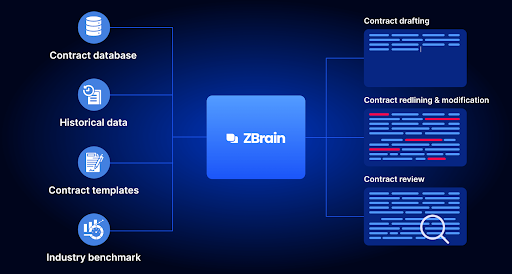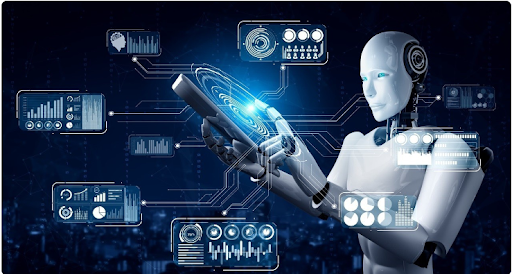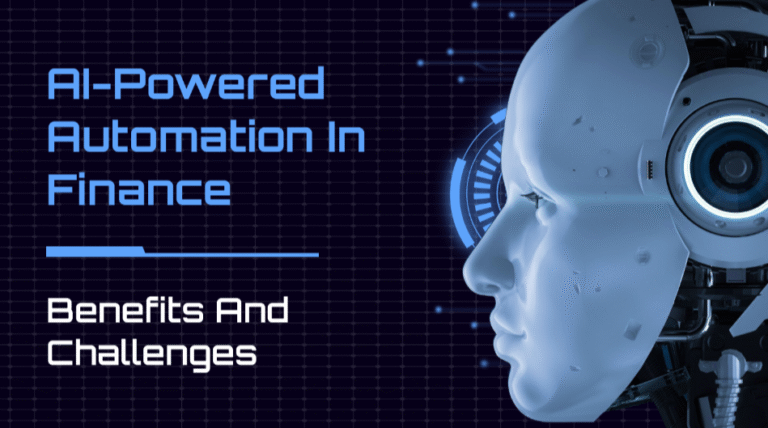Best Free FileZilla Alternatives
FileZilla is one of the most popular FTP clients in the world, used for transferring files between computers and servers. It has been a go-to choice for many developers, website owners, and IT professionals because of its speed and ease of use. However, not everyone finds FileZilla the perfect solution. Some users look for a different interface, others want stronger security features, and many prefer lighter tools that fit their workflow better.
The good news is that there are many free FileZilla alternatives that provide similar or even more advanced options. These tools are available across different operating systems and support multiple protocols. Choosing the right one depends on the type of projects you manage, the level of security you need, and how simple or advanced you want the interface to be.
WinSCP
WinSCP is one of the best alternatives to FileZilla for Windows users. It supports FTP, SFTP, SCP, and WebDAV, which means you can handle both standard and secure transfers. Its interface looks familiar to Windows users, with two layout options that make navigation simple.
One of the strongest points of WinSCP is automation. It allows you to create scripts and schedule transfers, which is helpful if you work with repetitive tasks. Security is also a focus since it supports SSH keys and modern encryption standards. For anyone who also uses PuTTY, WinSCP integrates with it, letting you manage files and start terminal sessions from the same place.
Cyberduck
Cyberduck is a free tool that works on both Windows and macOS. Unlike FileZilla, it is not limited to servers only. It also connects with cloud services like Amazon S3, Google Drive, Dropbox, and Microsoft Azure, which makes it more versatile. This is especially useful if you manage projects across different platforms.
Cyberduck keeps its interface very simple. You can save bookmarks for quick access, connect to multiple accounts, and even open files directly in your code editor. It also includes client-side encryption with Cryptomator, which secures your files before they are uploaded. For users who want an easy interface with wide compatibility, Cyberduck is a strong option.
Transmit
Transmit is a file transfer client built specifically for macOS. While the latest versions are paid, older versions like Transmit 4 have been available for free in the past and are still used today. It supports FTP, SFTP, WebDAV, and Amazon S3, making it a flexible option for Mac users.
The interface is one of the cleanest among FTP clients. Transmit is also optimized for macOS, which means it works smoothly with Finder and system notifications. Speed is another highlight, as it handles batch transfers and synchronization very well. If you want a FileZilla alternative that looks polished and feels natural on macOS, Transmit is a good choice.
CrossFTP
CrossFTP is a cross-platform client that runs on Windows, macOS, and Linux. It supports FTP, SFTP, FTPS, Amazon S3, and even Hadoop Distributed File System, which gives it a wider range of use cases. The interface includes tabs, so you can manage several connections at once.
The free version covers basic transfers, while premium editions unlock extra features for cloud services. Even with the free edition, you can do batch transfers, compress files, and synchronize directories. Security is also reliable since it supports SSL/TLS and SSH-based encryption. CrossFTP is especially useful if you need a tool that works across multiple operating systems.
FireFTP
FireFTP is not a standalone program but a Firefox extension that was very popular in the past. It added FTP and SFTP support directly inside the browser, which made it extremely easy to use. Although it is no longer actively updated, some users still run it on older versions of Firefox or on alternative browsers like Waterfox.
The main advantage of FireFTP was its simplicity. You could drag and drop files, compare directories, and keep everything inside a single browser tab. Since it is outdated, it is not recommended for sensitive transfers, but for basic non-critical tasks, it still works as a lightweight option.
Core FTP LE
Core FTP LE is a free Windows client that focuses on security and stability. It supports FTP, SFTP, and SSL/TLS transfers. The software looks basic, but it comes with features like file encryption, transfer resume, and scheduling.
One useful addition is support for Internationalized Domain Names, which helps if you work with multilingual websites. It is also updated regularly, which means it stays compatible with modern protocols. For users who want a simple but secure FileZilla alternative on Windows, Core FTP LE is a strong pick.
Conclusion
There are many free tools that can replace FileZilla, each with its own strengths. The best choice depends on your operating system, the level of security you want, and how much cloud integration you need.
- WinSCP is best for Windows users who want automation and integration with PuTTY.
- Cyberduck is ideal for users who combine server work with cloud storage.
Webirinci | Other options like Transmit and CrossFTP provide smooth interfaces and cross-platform support, while Core FTP LE and FireFTP serve users with simpler requirements. By looking at protocols, encryption, and compatibility, you can choose the right client that fits your workflow without losing the reliability FileZilla is known for.
Keep an eye for more latest news & updates on Blog Buzz News!